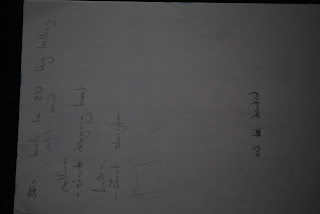I am happy with most of the animation although i feel the second to last shot was not animated very well, this was most likely due to the struggles of the animator using Toonboom instead of flash. Despite this i think the piece flows well and the humour comes across in it.
Tuesday 5 November 2013
I am happy with most of the animation although i feel the second to last shot was not animated very well, this was most likely due to the struggles of the animator using Toonboom instead of flash. Despite this i think the piece flows well and the humour comes across in it.
Funny 15
On the 2nd of October my Tutor assigned me a project that that had the brief : create a 15 second animation that will make us laugh. We then got put into random groups of 3.
After the lecture I met up with Imogen: one of the people I was paired with. We decided to meet the next day with some ideas. The next day we met with 2 different ideas. We pitched them to our tutor and decided to go ahead with both of them, taking them to the storyboard stage so we had a better understanding of what worked best. A few days later we both had our storyboards finished and we still couldn't decided.
At this simple stage of development it made sense to go ahead with both again to animatic stage. The following week we showed the animatics to the class and decided whatever got the best reaction we would go ahead with. My pitch got the biggest reaction so we decided to go ahead with it.
Over the next week I created backgrounds and charecters ready for the next stage of the animatic.
I enjoyed creating these and I was very happy with the style. I had asked another team member to get some done, but they were unable to do so in time so I did them.
(there are coloured versions but they are too large to upload)
The following week I created a plan for my group:
To Do
(in all shots of face especially lip sync, make sure mustache moves appropriately
( not too much))
Shot 1- walk across camera to left, cow in background eating mushrooms
-draw different steps of walking
Shot 2- lip sync to ‘mushrooms’
- cut out eyes
- eyes open from bottom pair on in psd document, to eyes already on character, to
widest eye. Stay wide until shot finished
- cut mouth shapes out and use for lip-sync, phonetics letter next to mouth shape,
don't forget u is already on character.
Shot 3- bent over cramming mushrooms into face
-use bent over character, have both or one arm blur whatever works best, with
head bob
Shot 4- pupils dilate
- go from rest face letter M
- make sure lips match the AHH phonetics in the sound on the animatic
- finish with big smile letter C
- make pupil dilation reasonably fast making time for a wobble in size at end of shot
Shot 5- lady standing there, use pout and maybe shot kiss of lips, not make lady 100% still
if possible
Shot 6- sex scene, man thrusting and woman bent over
- probably easier if character is cut up and rigged first
- don't forget to move woman as she is getting ponded HA!
Shot 7- Pupils constrict while face goes from big smile, maybe L, down to A, down to U,
make sure look is shocked
- eyes open from bottom pair on in psd document, to eyes already on character, to
widest eye. Stay wide until shot finished
Shot 8- lip sync oh my god,
- include a blink
- rest eyes at widest
- mouth rest wide aswell
- have happy cow
Shot 9 - cow mounted other cow
- cows pupils constrict and cow goes to shocked faceSound effects
Colour characters
Composite into Toonboom or after effects so we can give depth to background
I then divided out animation:
Imogen- 2, 3, 4, 7, 8
Me- 1, 5, 6, 9
Geoff- 3, 5
I made sure we had Geoffs shots covered just in-case he did not do them as we had had little response in terms of communication.
Over the course of the next few weeks the Animation progressed from test shots, to full colour animation:
Geoff then pulled through and created some very good looking animations:
On the 2nd of October my Tutor assigned me a project that that had the brief : create a 15 second animation that will make us laugh. We then got put into random groups of 3.
After the lecture I met up with Imogen: one of the people I was paired with. We decided to meet the next day with some ideas. The next day we met with 2 different ideas. We pitched them to our tutor and decided to go ahead with both of them, taking them to the storyboard stage so we had a better understanding of what worked best. A few days later we both had our storyboards finished and we still couldn't decided.
At this simple stage of development it made sense to go ahead with both again to animatic stage. The following week we showed the animatics to the class and decided whatever got the best reaction we would go ahead with. My pitch got the biggest reaction so we decided to go ahead with it.
Over the next week I created backgrounds and charecters ready for the next stage of the animatic.
I enjoyed creating these and I was very happy with the style. I had asked another team member to get some done, but they were unable to do so in time so I did them.
(there are coloured versions but they are too large to upload)
To Do
(in all shots of face especially lip sync, make sure mustache moves appropriately
( not too much))
Shot 1- walk across camera to left, cow in background eating mushrooms
-draw different steps of walking
Shot 2- lip sync to ‘mushrooms’
- cut out eyes
- eyes open from bottom pair on in psd document, to eyes already on character, to
widest eye. Stay wide until shot finished
- cut mouth shapes out and use for lip-sync, phonetics letter next to mouth shape,
don't forget u is already on character.
Shot 3- bent over cramming mushrooms into face
-use bent over character, have both or one arm blur whatever works best, with
head bob
Shot 4- pupils dilate
- go from rest face letter M
- make sure lips match the AHH phonetics in the sound on the animatic
- finish with big smile letter C
- make pupil dilation reasonably fast making time for a wobble in size at end of shot
Shot 5- lady standing there, use pout and maybe shot kiss of lips, not make lady 100% still
if possible
Shot 6- sex scene, man thrusting and woman bent over
- probably easier if character is cut up and rigged first
- don't forget to move woman as she is getting ponded HA!
Shot 7- Pupils constrict while face goes from big smile, maybe L, down to A, down to U,
make sure look is shocked
- eyes open from bottom pair on in psd document, to eyes already on character, to
widest eye. Stay wide until shot finished
Shot 8- lip sync oh my god,
- include a blink
- rest eyes at widest
- mouth rest wide aswell
- have happy cow
Shot 9 - cow mounted other cow
- cows pupils constrict and cow goes to shocked faceSound effects
Colour characters
Composite into Toonboom or after effects so we can give depth to background
I then divided out animation:
Imogen- 2, 3, 4, 7, 8
Me- 1, 5, 6, 9
Geoff- 3, 5
I made sure we had Geoffs shots covered just in-case he did not do them as we had had little response in terms of communication.
Over the course of the next few weeks the Animation progressed from test shots, to full colour animation:
Geoff then pulled through and created some very good looking animations:
Of the different animations, these are the shots I produced:
Thursday 30 May 2013
3D enviroments
Motion Studies
Animation Adaption
To create this i copied a scene from wind in the willows in photoshop. Using a different layer for each layer of land/sky.
I originally created this in ToonBoom but after 3
times of deleting itself i gave up on the software and switched to after effects. I was able to create the same camera moves plus utilise the same visual space as in ToonBoom. I am very happy with the result and how it turns a 2D photoshop image 3D.
Background Project
These pictures are part of my background project. Each scene was taken from my storyboard project in the first term. I feel the use of colour, lighting and perspective is very strong in these images. The perspective in the panoramic shot proved particularly challenging!
SketchBook
This is a selection of my different sketchbooks. There is work to backup my background project and my private sketches. I really enjoy drawing from observation now; my use and understanding of perspective has increased astronomical amounts as i hope you will see!
Subscribe to:
Posts (Atom)